티스토리 뷰
1. Maker 인터페이스에 대하여 설명하시오.
개발자들이 붙인 이름이나 공식적인 명칭은 아니다.
interface Upper{ } //마커 인터페이스
interface Lower{ } //마커 인터페이스
이렇게 중괄호 안에 텅 비어도 문법적으로 허용 됨
2. 추상 클래스(abstract class)에 대하여 설명하시오.
class 앞에 abstract가 붙는 것이며 body 부분이 텅 비어 온전치 못한 함수로 구성된다.
public abstrat class House {
public void methodOne( ){
System.out.println("method one");
}
}
인터페이스가 아닌 일반 클래스라도 abstract가 붙으면 구현 부분이 생략된다.
즉, 구현을 하고 싶지 않을 때 abstract를 붙이면 된다.
그렇게 되면 본인은 구현 부분이 없고 구현은 자손클래스가 맡게 된다.
구현 부분이 생략되는 이유는 abstract가 붙으면 미완성의 의미로 해석기 떄문이다.
추상이 되면 new가 되지 않는다. 즉 객체생성이 안된다.
abstract class A {
// 일반적인 클래스에서는 함수를 모두 구현해야 함.
public void one() {
System.out.println("메소드 하나");
}
public abstract void two(); // 온전하지 않음. 자손이 구현해라
}
class B extends A {
@Override
public void two() {
System.out.println("메소드 둘");
}
}
public class AbstractClass {
public static void main(String[] args) {
B b = new B();
b.one();
b.two();
//☞ polyMorphism적용해보자
//☞ 메모리에 올리는건 안되지만 자손을 통해서는 가능함
A a = new B();
a.one();
a.two();
}
}
3.Exception 에 대하여 설명하시오.
단순한 문법 오류가 아닌 실행 중간에 발생하는 비정상적인 상황을 의미한다.
4.에러를 내는 주체는?
jvm
5. 아래의 소스코드를 참고 하여 중에 Main안에 있는 두개의
getAllArea 과 getArea 함수를 완성하시오.
interface AreaGetable {
double getArea();
}
class Circle implements AreaGetable {
private double r;
public Circle(double r) {
this.r = r;
}
@Override
public double getArea() {
return r * r * Math.PI;
}
}
class Rectangle implements AreaGetable {
private double width, height;
public Rectangle(double width, double height) {
this.height = height;
this.width = width;
}
@Override
public double getArea() {
// TODO Auto-generated method stub
return width * height;
}
}
class CondOp {
public static void main(String[] args) {
AreaGetable[] area = { new Rectangle(4, 5), new Circle(4), new Circle(4), new Circle(5), new Circle(5),
new Circle(6), new Rectangle(4, 5), new Rectangle(4, 5), new Rectangle(4, 5), };
// AreaGetable oneArea = new Circle(4);
System.out.println(getAllArea(area));
System.out.println(getArea(new Circle(10))); // 314
System.out.println(getArea(new Rectangle(4, 5))); // 20
// oneArea = new Rectangle(4,5);
// System.out.println(area.getArea());
}
}|
1
2
3
4
5
6
7
8
9
10
11
12
13
14
15
16
17
18
19
20
21
22
23
24
25
26
27
28
29
30
31
32
33
34
35
36
37
38
39
40
41
42
43
44
45
46
47
48
49
50
51
52
53
54
55
56
57
58
59
60
61
62
63
64
65
66
67
68
69
70
|
interface AreaGetable {
double getArea();
}
class Circle implements AreaGetable {
private double r;
public Circle(double r) {
this.r = r;
}
@Override
public double getArea() {
return r * r * Math.PI;
}
}
class Rectangle implements AreaGetable {
private double width, height;
public Rectangle(double width, double height) {
this.height = height;
this.width = width;
}
@Override
public double getArea() {
return width * height;
}
}
class ShapeCondOp{
public static double getAllArea(AreaGetable[] area) {
double sum = 0;
for (AreaGetable areaGetable : area) {
sum += areaGetable.getArea();
}
for (int i = 0; i < area.length; i++) {
sum += area[i].getArea();
}
return sum;
}
public static double getArea(AreaGetable area) {
return area.getArea();
}
public static void main(String[] args) {
AreaGetable[] area = { new Rectangle(4, 5), new Circle(4) };
// AreaGetable oneArea = new Circle(4);
System.out.println(getAllArea(area));
System.out.println(getArea(new Circle(10)));
}
}
|
cs |
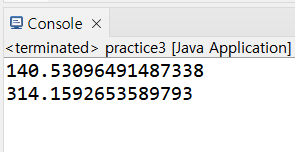
코드 요약1: System.out.println(getAllArea(area));
메인 클래스에 함수 생성
|
1
2
3
4
5
6
7
8
9
10
11
12
13
14
15
16
17
|
public static double getAllArea(AreaGetable[] area) {
double sum = 0;
for (AreaGetable areaGetable : area) {
sum += areaGetable.getArea();
}
for (int i = 0; i < area.length; i++) {
sum += area[i].getArea();
}
return sum;
}
|
cs |
코드요약2: System.out.println(getArea(new Circle(10)));
System.out.println(getArea(new Rectangle(4, 5)));
메인 클래스에 함수 생성
|
1
2
3
4
5
|
public static double getArea(AreaGetable area) {
return area.getArea();
}
|
cs |
6. 아래의 결과를 나타내는 사칙연산 계산기를 완성하시오.
-주의 잘못된 입력이 있으면 처음부터 다시 입력을 받도록
예외처리 구문(try catch)을 넣을것★
▷사칙연산이니까 int 쓰자
*** 계산기 ***
수1 : 10
수2 : 20
연산 : +
계산 결과 : 30
계속 하시겠습니까? 계속 : Y , 종료 : N
y
*** 계산기 ***
수1 : R
잘못된 입력입니다. 다시입력해 주세요
*** 계산기 ***
수1 : 10
수2 : 20
연산 : *
계산 결과 : 200
계속 하시겠습니까? 계속 : Y , 종료 : N
y
*** 계산기 ***
수1 : 90
수2 : 80
연산 : /
계산 결과 : 1
계속 하시겠습니까? 계속 : Y , 종료 : N
n
종료입니다.
힌트:
String 비교(문자열비교)는 str.equals("+")이다.
.equals사용한다. ==가 아니다.
try catch 넣는 것이 핵심
1. 우선 한 번 연산하는 걸 만든다.
char op = 0; 도 가능하지만 문자열을 받을 수 있는 String op = null; 사용이 용이하다.
String 안에는 엄청 난 함수들이 있기 떄문에 문자열을 다룰 수 있다.
|
1
2
3
4
5
6
7
8
9
10
11
12
13
14
15
16
17
18
19
20
21
22
23
24
25
26
27
28
29
30
31
32
33
34
35
36
37
38
39
40
41
42
43
44
45
46
47
|
import java.util.Scanner;
public class CalculatorTest {
public static void main(String[] args) {
int num1 = 0;
int num2 = 0;
int result = 0; String op = null;
Scanner sc = new Scanner(System.in);
System.out.println("*** 계산기 ***"); // 타이틀 출력
System.out.println("수1 : ");
num1 = sc.nextInt();
System.out.println("수2 : ");
num2 = sc.nextInt(); // 변수 반드시 num2로 구분
System.out.println("연산 : ");
op = sc.next(); // x+-% 연산자 문자 받는 거
switch (op) {
case "+":
result = num1 + num2;
break;
case "-":
result = num1 - num2;
break;
case "*":
result = num1 * num2;
break;
case "/":
result = num1 / num2;
break;
default:
System.out.println("잘못된 연산자 입력입니다.");
result = 0;
}
System.out.println("계산 결과: " + result);
}
}
|
cs |
2. 이제 반복해서 연산할 수 있도록 while 문을 추가한다.
(while문 위치 주의 !! )
|
1
2
3
4
5
6
7
8
9
10
11
12
13
14
15
16
17
18
19
20
21
22
23
24
25
26
27
28
29
30
31
32
33
34
35
36
37
38
39
40
41
42
43
44
45
46
47
48
49
50
51
52
53
54
55
56
57
58
59
|
import java.util.Scanner;
public class CalculatorTest {
public static void main(String[] args) {
int num1 = 0;
int num2 = 0;
int result = 0; String op = null;
while (true) {
Scanner sc = new Scanner(System.in);
System.out.println("*** 계산기 ***");
System.out.println("수1 : ");
num1 = sc.nextInt();
System.out.println("연산 : ");
op = sc.next();
System.out.println("수2 : ");
num2 = sc.nextInt();
switch (op) {
case "+":
result = num1 + num2;
break;
case "-":
result = num1 - num2;
break;
case "*":
result = num1 * num2;
break;
case "/":
result = num1 / num2;
break;
default:
System.out.println("잘못된 연산자 입력입니다.");
result = 0;
}
System.out.println("계산 결과: " + result);
System.out.println("계속 하시겠습니까? 계속 : Y | 종료 : N");
String finish = sc.next();
// 문자열은 반드시 ==이게 아니라 .equals
if (finish.equals("N") || finish.equals("n")) {
break;
}
} // while (true) << 와일문의 끝이라는 표시
System.out.println("프로그램 종료입니다.");
}
}
|
cs |
3. 그 후 try catch를 추가하여 에러처리를 한다.
에러가 생길만한 위치 찾기
(1)
(2)
scan 받고 나서 어차피 system in할 때부터 과감하게 에러 날만한 곳에 try catch 덮어 쓴다.
주의할 점은 try catch를 난발하는 것은 좋지 않다 !
|
1
2
3
4
5
6
7
8
9
10
11
12
13
14
15
16
17
18
19
20
21
22
23
24
25
26
27
28
29
30
31
32
33
34
35
36
37
38
39
40
41
42
43
44
45
46
47
48
49
50
51
52
53
54
55
56
57
58
59
60
61
62
63
64
65
66
67
68
69
70
71
72
73
|
import java.util.Scanner;
public class CalculatorTest {
public static void main(String[] args) {
int num1 = 0;
int num2 = 0;
int result = 0;
String op = null;
while(true) {
try {
Scanner sc = new Scanner(System.in);
System.out.println("*** 계산기 ***");
System.out.println("수1 : ");
num1 = sc.nextInt();
System.out.println("연산 : ");
op = sc.next();
System.out.println("수2 : ");
num2 = sc.nextInt();
switch (op) {
case "+":
result = num1 + num2;
break;
case "-":
result = num1 - num2;
break;
case "*":
result = num1 * num2;
break;
case "/":
result = num1 / num2;
break;
default:
System.out.println("잘못된 연산자 입력입니다.");
result = 0;
}
System.out.println("계산 결과: " + result);
System.out.println("계속 하시겠습니까? 계속 : Y | 종료 : N");
String finish = sc.next();
if(finish.equals("N") || finish.equals("n")) {
break;
}
} catch (Exception e) {
System.out.println("잘못된 입력입니다. 처음부터 다시 입력하세요.");
continue;
}
}
System.out.println("프로그램 종료입니다.");
}
}
|
cs |
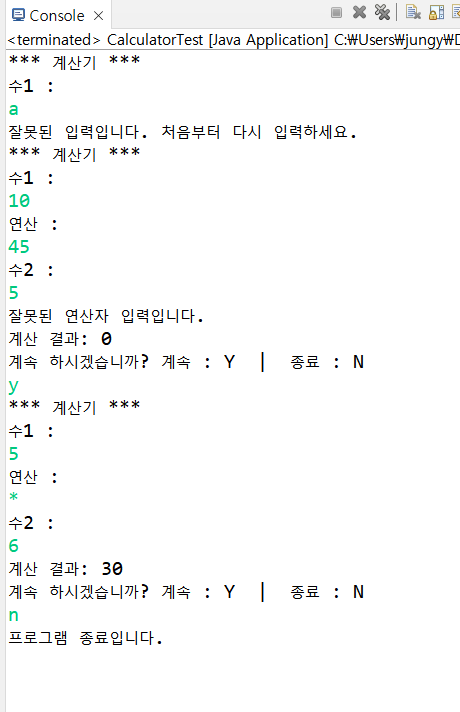
'면접준비 > KOSMO 허쌤 숙제' 카테고리의 다른 글
| 학습정리-10-29 (0) | 2021.10.29 |
|---|---|
| 학습정리-10-28(Error와 Exception) (0) | 2021.10.28 |
| 학습정리-10-26 (0) | 2021.10.27 |
| 학습정리-10-22 (다형성, 갬블링) (0) | 2021.10.27 |
| 학습정리-10-19 (복권) (0) | 2021.10.27 |
